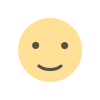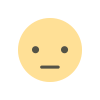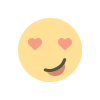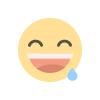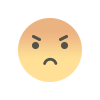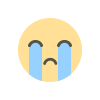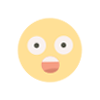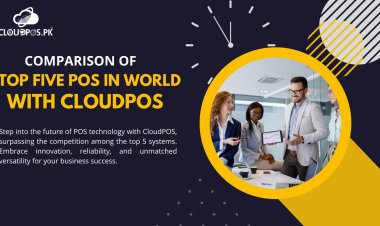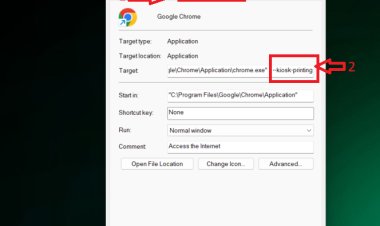How to directly print in chrome without print Popup
Bypass print preview popup in chrome while POS print. Print will directly submitted to default set printer
Note: Close all tabs of chrome and chrome before starting the process.
1. Right click on the chrome shortcut on your desktop.
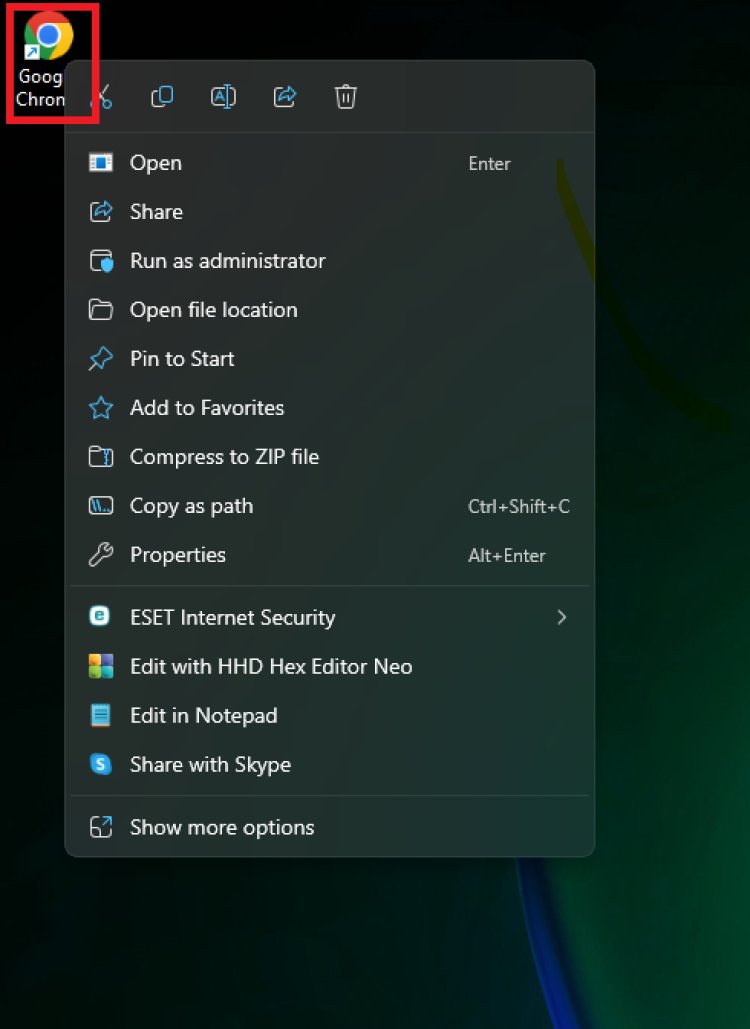
2. Click Show more if you are using windows 11 or click properties
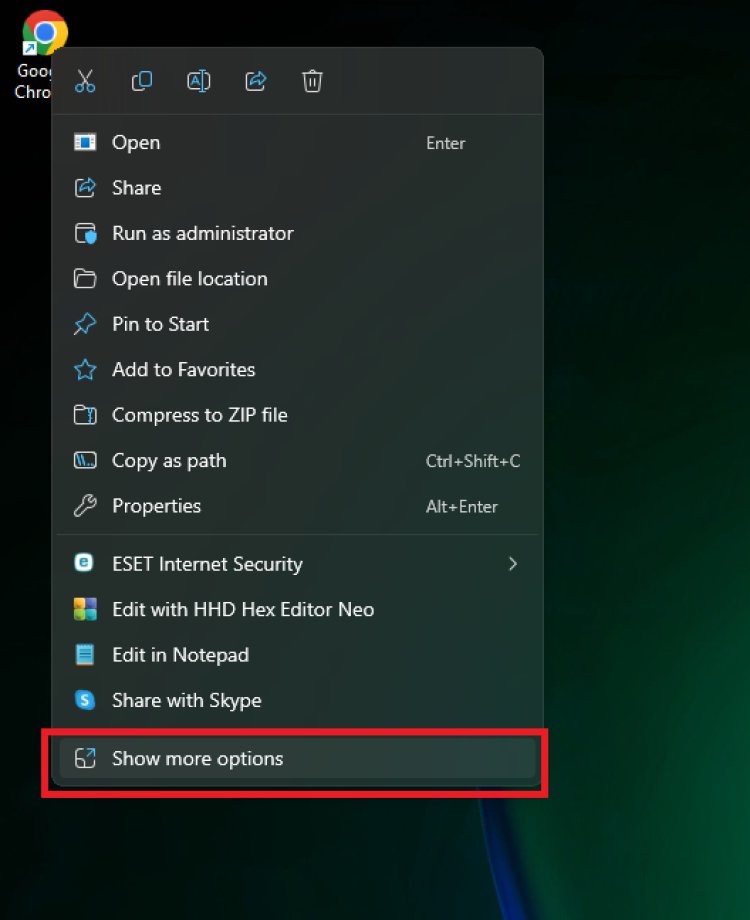
3. click show more options if you are using windows 11.
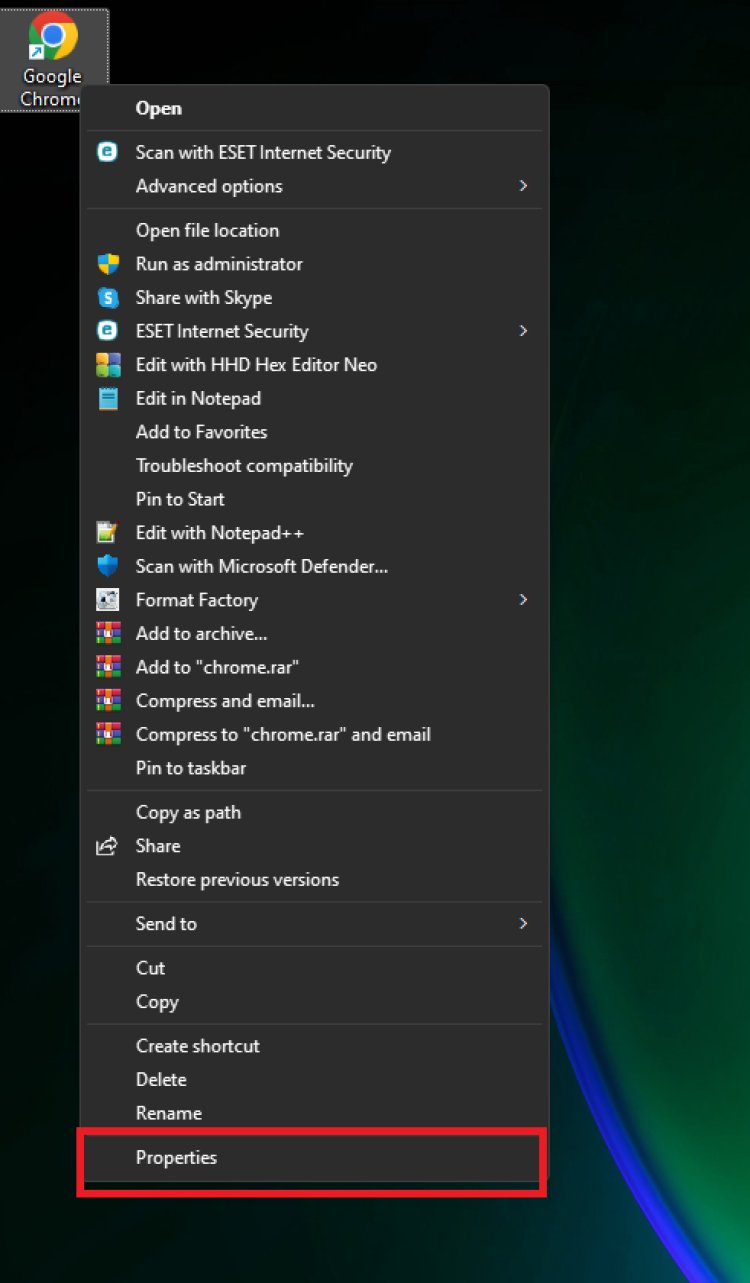
4. click Properties
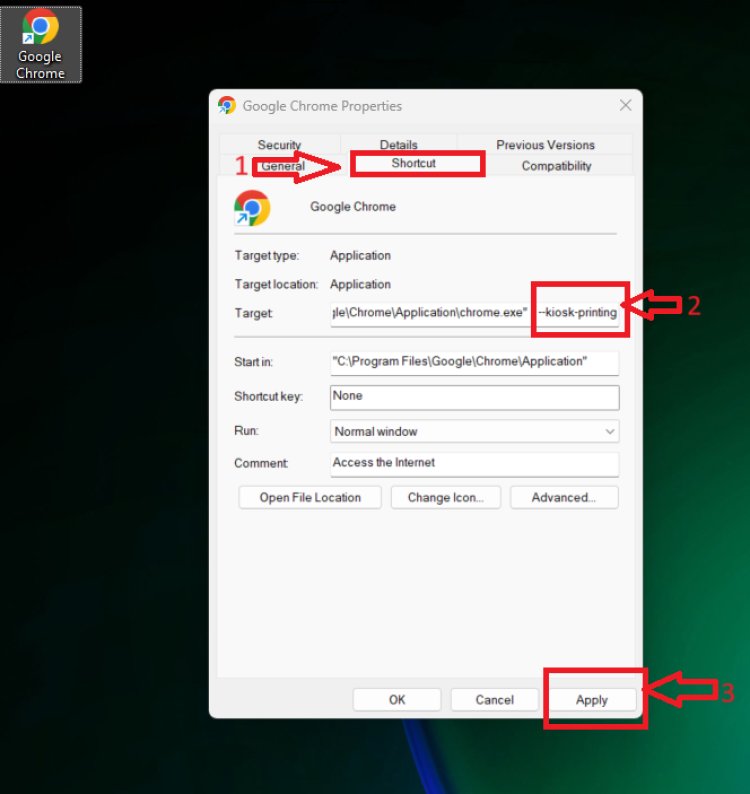
5. Click on shortcut then inside target tab type this text after chrome.exe ` --kiosk-printing ` and Click Apply
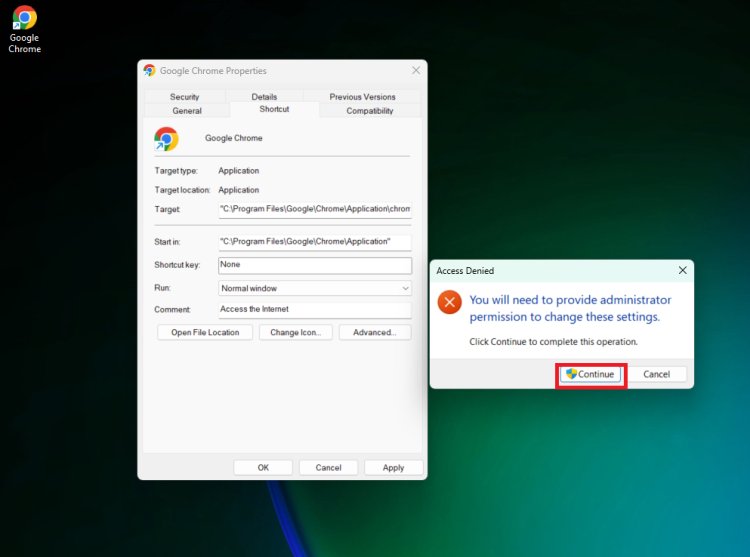
6. Click on Continuee button and then save the settings by press OK
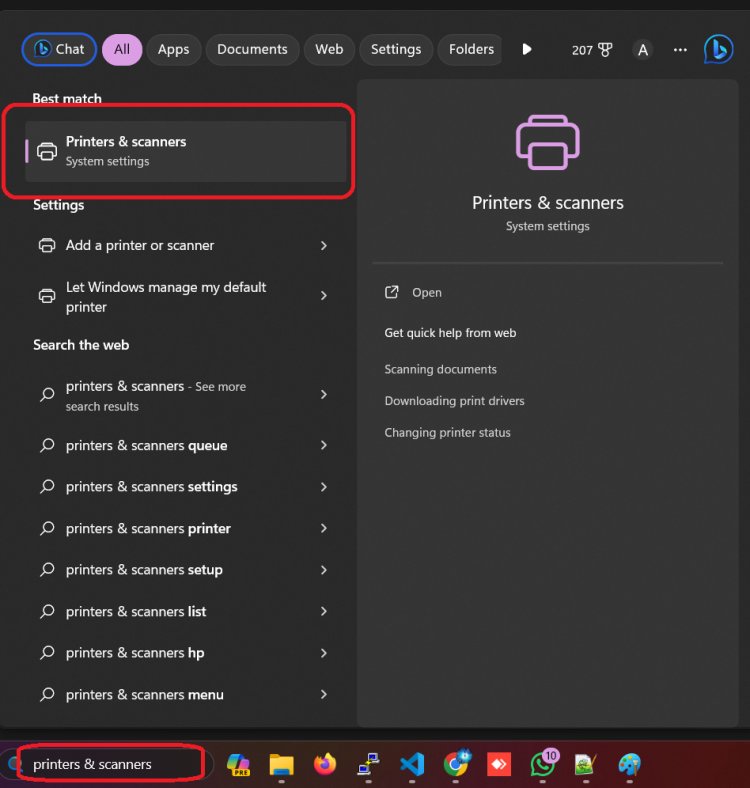
7.Now search for Printers & Scanners and click on it
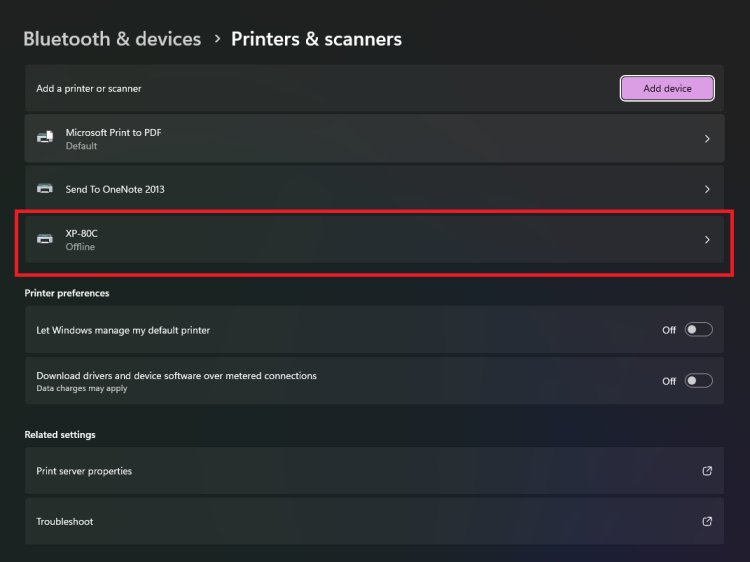
8. From the list of printers which you want to set as default in my case i'm selecting XP-80C
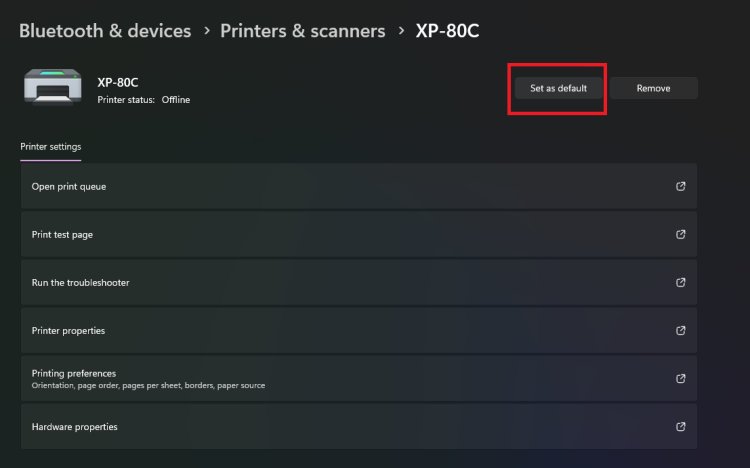
9. Click on set as default
Note: if you are using any other window please Right click on Printer > Set as deault printer
Now open the chrome from the desktop and try to test the printer. if not work Please restart your PC for call our helpline +92 309 308 9999

 admin
admin